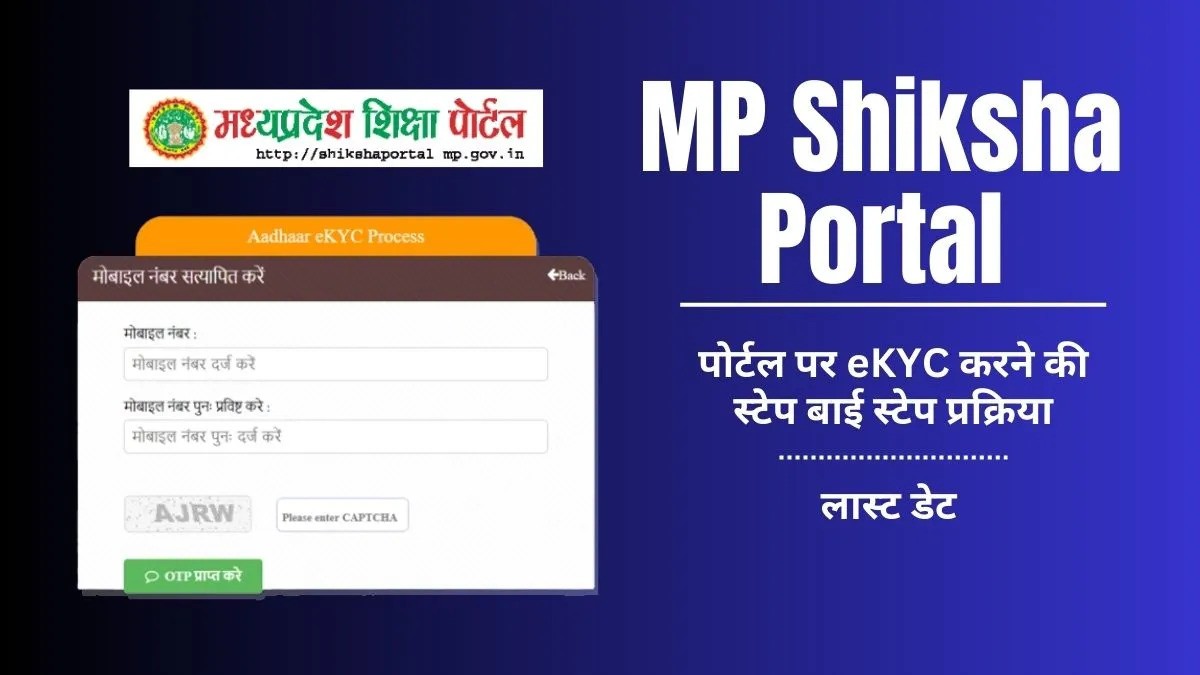Madhya Pradesh government has launched the Shiksha Portal with the aim of improving the education level of the state. Through this portal, important information is provided to students in the state, including scholarships, education-related information, laptop distribution, and other important information.
Through the MP Shiksha Portal, students get all the information related to scholarships, education related schemes, school related information etc. This article will provide all the important information related to the MP Education Portal, such as what is the MP Shiksha Portal? Eligibility, benefits, how to register online, etc. Here, you will find answers to all your questions related to the MP Education Portal.
MP Shiksha Portal
| Portal Name | MP Shiksha Portal |
| संचालित प्रदेश का नाम | मध्यप्रदेश |
| लाभार्ती | मध्यप्रदेश के सभी छात्र-छात्रा |
| आवेदन का माध्यम | ऑनलाइन |
| योजना का उद्देश्य | प्रदेश में शिक्षा के स्तर को बढ़ाना और विद्यर्थियों को सभी जानकारी उपलब्ध कराना |
| आधिकारिक वेबसाइट | http://shikshaportal.mp.gov.in/ |
What is MP Education Portal?
The Madhya Pradesh government has launched the MP Education Portal to assist school-age children. Through this portal, students can access information about schools, scholarships, and education-related schemes. With the launch of this portal, students will no longer need to travel anywhere and can access educational information from the comfort of their homes. This portal will save students time and bring transparency to the education system.
The objective of the Madhya Pradesh government behind starting the Education Portal (MP Shiksha Portal) is to provide a platform for education related information, from where students can know about it. The official website of this portal is shikshaportal.mp.gov.in, through which all students can access education-related information online. Important school-related information can also be obtained.
Some of the services available on Shiksha Portal
The information about the services currently available on the MP Education Portal is as follows:-
- Scholarship Scheme
- Eligibility for Scholarships
- Scholarship Approval Status
- Scheme-Wise Report
- District-wise report for the scheme
- District-wise scholarship report
- School dashboard
- School-wise enrollment status
- Scholarship calculation
- Complete information regarding laptop distribution
Shiksha Portal – Benefits and Features
- Government information related to education in the state can be accessed through the MP Shiksha Portal.
- All school-related information can be accessed on the MP Shiksha Portal using the Samagra Shiksha Portal ID.
- This portal also provides eKYC facilities.
- The MP Education Portal will bring transparency between students and schools and offices.
- It also allows direct access to other government portals like – Education Portal, GFMS Portal, RTE Portal, Shala Darpan Portal.
How to do eKYC on MP Education Portal?
The option to do eKYC is also available on the MP Education Portal. It is mandatory for the student to do eKYC. The following procedure for eKYC is as follows:-
- To complete e-KYC, first open the MP Education Portal and click on the eKYC option.
- You will be prompted to enter your mobile number.
- Now enter the OTP received on your mobile number.
- Enter the student’s details and the captcha code and click on the View Student Information option.
- Now click on the option to do e-KYC.
- Enter the mobile number linked to your Aadhaar card and complete e-KYC using OTP or biometric e-KYC.
- After eKYC is completed, you will get a message stating that eKYC is complete.
How to check scholarship status on Shiksha Portal?
If you want to check your scholarship status, you can do so through the MP Education Portal. Follow the steps below.
- First, visit the official website of the MP Education Portal.
- The option to check your scholarship status will now be clearly visible; click on it.
- You will now be asked for your overall ID and academic year information. Enter your overall ID and select the academic year.
- You will now see a button labeled “View Scholarship Information.” Click on it.
- Now the scholarship status will appear in front of you.
Madhya Pradesh Shiksha Portal Contact Details
| District | Name | Designation | Mobile | EmailID |
|---|---|---|---|---|
| Agar Malwa | Shri Santosh Suryavansi | MIS Coordinatior | 8889392197 | dpcagar@gmail.com |
| Agar-Malwa | Shri Anil Damor | Block MIS Co-ordinatior | 7828862665 | dpcagar@gmail.com |
| Alirajpur | Shri Sandeep dawar | Data Entry Ope. | 9424062115 | dpoali@gmail.com |
| Alirajpur | Shri Rakesh Garg | Programmer | 9893069439 | rakeshgarginfo@gmail.com |
| Anooppur | Shri Santosh Pandey | Data Entry Ope. | 9425428203 | |
| Ashoknagar | Shri Ombir Raguwanshi | Data Entry Operator | 9407222898 | raghuwanshiombir@gmail.com |
| Ashoknagar | Shri G.S. NARVARIYA | Programmer | 9993656213 | prog_narvariya@hotmail.com |
| Balaghat | Shri Sumant Tamrakar | Programmer | 9424717946 | zskbalaghat@gmail.com |
| Barwani | Shri Yogesh Nigwale | Programmer | 9981573538 | zskbarwani@gmail.com |
| Barwani | Shri Rajeev Sharma | Data Entry Ope. | 9425415648 | zskbarwani@gmail.com |
| BETUL | VINOD KUMAR LIHITKER | DATA ENTRY OPERATOR | 9826963162 | betul.rmsa@gmail.com |
| Betul | Shri Gajendra Tayagi | PROGRAMMER | 8871560520 | zskbetmp@nic.in |
| Bhind | Shri Hitendra Kumar Sharma | Programmer | 9826245465 | hksbhd@gmail.com |
| Bhopal | Shri Tandekar | MIS Incharge | 9425391845 | zskbpl@yahoo.co.in |
| Bhopal | DPC Office | DPC Office | 7552738279 | |
| Bhopal | Smt. Seema Gupta | APC(RTE) | 8103064333 | zskbpl@yahoo.co.in |
| BURHANPUR | MOHAMMED TAUSEEF | DATA ENTRY OPERATOR | 9098737827 | mtauseef64@gmail.com |
| Burhanpur | Smt. Aysha Shekh | Programmer | 9826612375 | dpo_burhanpur@yahoo.in |
| Burhanpur | Nadeem Khan | Data Entry Operator | 9425188412 | shanu_nadeem@yahoo.com |
| Chhatarpur | Shri Subodh Patni | Programmer | 9425144251 | zsk.chhatarpurmp@gmail.com |
| Chhindwara | Shri Bhaskar Rao Gawande | APC(Fin.) | 9407073301 | bhaskar_raogawande@rediffmail.com |
| Chhindwara | Shri Chandrashekhar | Data Entry Operator | 9424648185 | zskcwa@rediffmail.com |
| Damoh | Shri Pradeep Aharwal | Programmer | 9826417264 | zsk.damoh@gmail.com |
| Damoh | Shri Vijay Namdeo | Data Entry. Ope. | 9981943899 | zsk.damoh01@gmail.com |
| Datia | Shri M.S.Parmar | Programmer | 9407223080 | ssadta@gmail.com |
| Dewas | Ms. Sheetal Malviya | Programmer | 9926734987 | zskdewas2@gmail.com |
| Dewas | – | – | 0 | zskdewmp@rediffmail.com |
| Dhar | Shri Anil Maru | APC Moblisation | 9753123013 | miszskdhar@gmail.com |
| Dhar | Shri Rajendra Tilve | MIS Incharge | 9827042583 | miszskdhar@gmail.com |
| Dindori | Shri anurag patel | Programmer | 9424932597 | dpcdindori@gmail.com |
| DPI | Shri Suman kant Jain | Programmer (Shikha Portal) | 7552600115 | educationportalmpdpi@gmail.com |
| Education Portal | Education Portal | Education Portal | 9506543991 | educationportal@datamail.in |
| Guna | Shri Naeem Qureshi | Programmer | 9425133541 | naeem.qureshi7@gmail.com |
| Guna | Shri Alok Sant | Data Entry Ope. | 9425380782 | alok.sant01@gmail.com |
| Gwalior | Shri Sunil Gupta | Programmer | 9826294421 | zskgwaliormp@gmail.com |
| Gwalior | Shri Manish Saxena | Data Entry Ope. | 9926242733 | zskgwaliormp@gmail.com |
| Harda | Shri Dinesh chourasiya | Data Entry Ope. | 9981390831 | dchoursiya@gmail.com |
| Harda | Shri Lalit Singh Dhavley | Data Entry Ope. | 9826947250 | lalitsinghzsk@gmail.com |
| Hoshangabad | Shri Ajay Meena | Programmer | 9827541323 | dpchos25@gmail.com |
| Jabalpur | Shri Veerendra Rajpoot | Data Enty Operator | 9301050387 | rgsmjbp@rediffmail.com |
| Jabalpur | Mrs. Parul Rai | Programmer | 7612628774 | rgsmjbp@rediffmail.com |
| Jabalpur | Dr. R.P.Chaturvedi | District Project Coordinator | 9303274494 | rgsmjbp@rediffmail.com |
| Jabalpur | T.P.PATEL | BRCC,JABALPUR RURAL | 0 | ssajbpr@gmail.com |
| Jabalpur | RAJENDRA UPADHYAY | BRCC,JABALPUR URBAN | 7616450890 | ssajbpu@gmail.com |
| Jabalpur | C.L.BAGRI | BRCC,JABALPUR URBAN 2 | 9926771546 | ssajbpurban2@gmail.com |
| Jabalpur | C.L.BAGRI | BRCC,KUNDAM | 9098461927 | ssakundam@gmail.com |
| Jabalpur | VINOD PATEL | BRCC,MAJHOLI | 9752038774 | ssamajholi@gmail.com |
| Jabalpur | Vandna Tiwari | BRCC,Panagar | 9425387404 | ssapanagar@gmail.com |
| Jabalpur | Chintamani Yadav | BRCC, Patan | 9981019358 | ssapatan@gmail.com |
| Jabalpur | Shushil Shrivastava | BRCC,Shahpura | 9993821973 | ssashahpura@gmail.com |
| Jabalpur | P L Raidas | BRCC,Shahpura | 724230367 | ssasihora@gmail.com |
| Jhabua | Shri Rajendra Machar | Programmer | 9907357796 | rajendra.machar2011@gmail.com |
| Jhabua | MS. Archna ranawat | Data Entry Ope. | 9406603788 | dpcjhabua@gmail.com |
| Katni | Kanchan Namdeo | MIS Incharge Katni | 8103447937 | zskdpckatni@gmail.com |
| Khandwa | Ms Chetali Mukati | Programmer | 9009022137 | dpcknw@gmail.com |
| Khandwa | Smt. Rachana Chouhan | Data Entry Operator | 9329945355 | dpcknw@gmail.com |
| Khargone | Shri Kundan bhawsar | MIS Incharge | 9424057380 | |
| Mandla | Shri Anil Samdekar | Programmer | 7642251283 | dpo.mandla@gmail.com |
| Mandla | Amit Mishra | Data Entry Operator | 7642251283 | dpo.mandla@gmail.com |
| Mandla | Yogesh Sharma | DPC | 7642251283 | dpo.mandla@gmail.com |
| Mandsaur | Shri Dilip Singh | Programmer | 9993992439 | zskmandsaur@gmail.com |
| Mandsaur | Shri Nitin Sharma | Block MIS Coordinator | 9926907121 | Ipsnitin@gmail.com |
| Morena | Shri Pradeep Tiwari | Data Enty Ope. | 9425456509 | zskmorenamp@gmail.com |
| Narsingpur | Shri Sharad Yadav | Data Entry Operator | 9893607494 | zsknarmp@gmail.com |
| Neemuch | Shri Manish Shastri | Data Entry Operator | 9165812291 | nmhrgsm@gmail.com |
| Neemuch | Shri Nitesh Gupta | MIS Coordinator | 9424035598 | nmhrgsm@Gmail.com |
| Panna | Shri Piyush Shrivastava | Programmer | 9407348570 | zskrgsmpanna@rediffmail.com |
| Raisen | GAUHAR PARWAR JAHAN | Data Entry Operator | 9993059620 | zskrsn@gmail.com |
| Raisen | Shri Piyush Adholiya | Programmer | 9425003449 | adholiya@gmail.com |
| Rajgarh | Shri R. K Gupta | APC | 9407258841 | zskrajgarh2019@gmail.com |
| Rajya Shiksha Kendara MP | Shri Vaibhav Shrivastava | Programmer (RSK) | 7552768397 | educationportalmpdpi@gmail.com |
| Rajya Shiksha Kendara MP | RTE Section | RTE | 0 | rtemp@gmail.com |
| Rajya Shiksha Kendra | Shri Pankaj Shrivastava | Programmer (RSK) | 9479666020 | pankajshrivastav@gmail.com |
| Ratlam | Shri Bharat Singh Chouhan | Data Entry Ope. | 9907219850 | bharat.chauhan48@gmail.com |
| Rewa | Shri Santosh Shrivastava | Data Entry Ope. | 8871434885 | zskrewa@rediffmail.com |
| Rewa | Shri Sidharth Sharma | Data Entry Operator | 9977790965 | |
| Sagar | Shri Kamlesh C. | Programmer | 9993655703 | zsksagar@gmail.com |
| Satna | Shri Rajesh Dwivedi | Programmer | 9425426414 | miszsk.satna@gmail.com |
| Sehore | Shri Dineshwar Tiwari | Data Entry Ope. | 9827384433 | zsksehore@gmail.com |
| Sehore | Shri Atul Saxena | Programmer | 9131856314 | atulkumarsaxena@gmail.com |
| Sehore | DPC Office Sehore | DPC Office Sehore | 7562222129 | zsksehore@gmail.com |
| Seoni | Shri Akhiklesh Mathur | Data Entry Operator | 9425847662 | zskseoni@rediffmail.com |
| Shahdol | Shri M.P.Chourasia | Programmer | 9424378923 | madansdl@gmail.com |
| Shajapur | Shri Rajendra Premi | Data Entry Ope. | 9754851751 | zskshjmp@nic.in |
| Shajapur | Mukesh Dahareia | Programmer | 9406707447 | zskshjmp@nic.in |
| Sheopurkala | Shri Jitendra SIngh | Data Entry Ope. | 8602270632 | bhadoriasingh12@gmail.com |
| Shivpuri | Shri Jugraj Prajapati | Programmer | 9893327849 | ssashivpuri@rediffmail.com,jugraj07@gmail.com |
| Sidhi | Shri Ravindra Kumar Tripathi | Programmer | 7822252488 | tripathi.ravindra585@gmail.com |
| Singroli | Shri Vivek Mishra | Programmer | 7805233043 | dpcsingrouli@gmail.com |
| Tikamgarh | Shri Raashid Khan | Programmer | 7683240534 | raashid001@gmail.com |
| Ujjain | Shri Sanjeev Bhojak | Programmer | 9893487088 | zskujjainmp1@gmail.com |
| Umaria | Shri Yeshram Panche | Data Entry Ope. | 9630177350 | zskumaria@gmail.com |
| Umaria | Shri R.P.Pandey | Programmer | 9425344299 | |
| Vidisha | Smt. Suman Tiwari | Programmer | 759225008 | dpo_vidisha@rediffmail.com |
How to login to Shiksha Portal
Students who are unable to log in to the MP Education Portal should first visit the MP Education Portal website and click on the login option. Enter your Samagra ID there. After this, click on the button to view information, as soon as you click, the student dashboard will open on your screen and you can see all the information.
FAQs
What is MP Education Portal?
MP Shiksha Portal is an online platform that provides students of Madhya Pradesh a common platform for various education schemes, scholarships and other information.
How to do eKYC on MP Shiksha Portal?
MP Shiksha Portal eKYC is designed to authenticate students’ Aadhaar-based identities. Students are allowed to verify their identity using their mobile number and Aadhaar number.
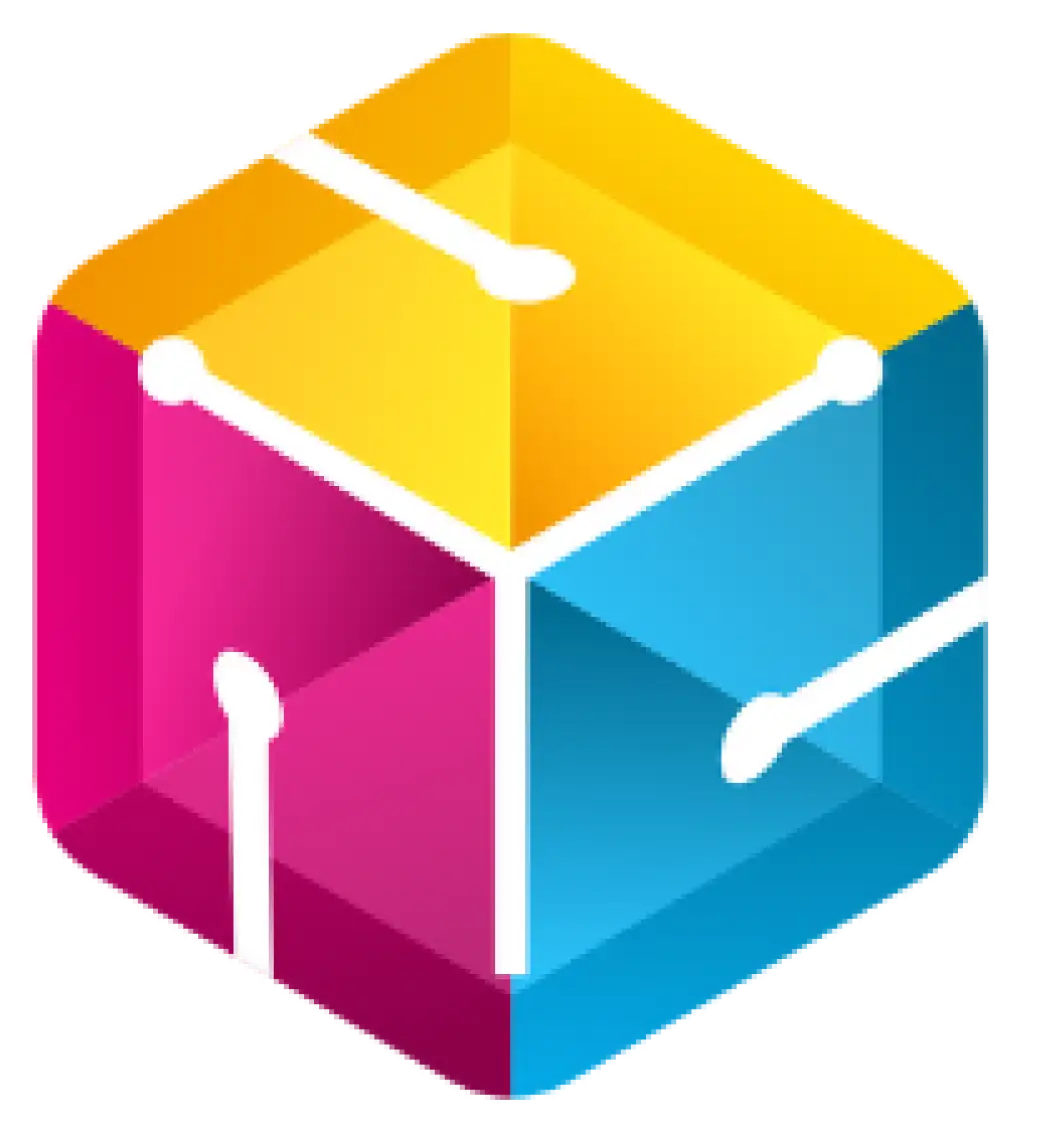
He is a professional blogger, blogging expert, SEO strategist, and founder of Latestsarlariyojana.com. With over 10+ years in the industry, he helps creators and entrepreneurs build successful websites and blogs.