The Government of India has introduced APAAR ID Card to digitalize and modernize the education sector. This initiative has been undertaken to provide a unique ID to students across the country. It is a special 12-digit identification number, which is given to every student. Which will help in better tracking academic achievements and smooth transitions between educational institutions.
APAAR stands for “Automated Permanent Academic Account Registry“. It allows marksheets, certificates, and achievements to be securely stored on DigiLocker.
APAAR ID Card Overview
| Name | APAAR ID Card |
| APAAR Full Form | Automated Permanent Academic Account Registry |
| Ministry | Ministry of Education |
| Eligible Students | Students enrolled from pre-primary to higher education |
| Key Features | Provides lifelong academic identity.Transfers credits between institutions.Centralised system to manage acedemic records |
| Benefits | It enhance academic flexibility, validates learning achievements and stores student credentials digitally |
| APAAR ID Card Creation | Through DigiLocker or Academic Bank of Credits portal |
| APAAR ID Official Website | https://apaar.education.gov.in/ |
What is APAAR ID?
APAAR ID is a unique digital ID for every student in India. It stores all your acedemic data, such as degrees, scholarships, academic credits, and student all details. Without it, it may be difficult to avail scholarships, college admissions and government schemes in the coming years.
This initiative aims to streamline the academic records and identity verification for students across the country. The APAAR ID meaning focuses on digitizing student records to enhance transparency. This data will be utilized exclusively for educational purposes.
The schools and colleges will give this card to each student enrolled from pre-primary to higher education. This initiative has been undertaken to provide a unique ID to students across the country.
APAAR ID Full Form
APAAR ID means ‘Automated Permanent Academic Account Registry’. Schools and colleges will provide this ID card for all students, from pre-primary to higher education. It is also known as the ‘One Nation One Student ID Card’.
Pradhan Mantri Shram Yogi Maandhan Yojana Apply
Who Issues the APAAR ID?
The APAAR ID is issued by the Indian government’s Ministry of Education in collaboration with and DigiLocker. The APAAR card will contain the unique 12-digit APAAR number, a unique identification number.
Documents Required for APAAR ID
To generate an APAAR ID, the following details and documents are required:
- UDISE+ Student ID (PEN)
- Student’s Name
- Date of Birth
- Gender
- Mobile Number
- Mother’s Name
- Father’s Name
- Name as per Aadhaar
How to Fill APAAR ID Consent Form?
Below is the process for filling out the APAAR ID consent form:
Step 1: Visit the official APAAR website.
Step 2: Scroll down and click on the ‘Resources’ section.
Step 3: Click on the download icon next to ‘APAAR Parental Consent Form (English)’.
Step 4: Fill out the required details on the form.
Step 5: Submit the completed form to your child’s school.
How to Create an APAAR ID Account?
Step 1: Visit the school of the students.
Step 2: Fill up the parental consent form and submit to the school.
Step 3: The school will verify the student’s identity.
Step 4: The UDISE system will generate the APAAR ID against PEN ID of the student.
Step 5: Once verified, the APAAR ID is created and added to student’s DigiLocker account.
Once the APAAR ID is created, they can download it from the ‘Issued Documents’ section of their DigiLocker account.
APAAR ID Card Download
The students can download the APAAR card after doing the APAAR card registration. Follow the below steps to download APAAR ID card:
Step 1: Log in to the Academic Bank of Credits website.
Step 2: On the dashboard, locate and click the ‘APAAR Card Download’ option.
Step 3: Your APAAR card will appear on the screen.
Step 4: Click on the ‘Download’ or ‘Print’ option.
Step 5: Your APAAR card will be downloaded successfully.
The APAAR ID is a major step toward modernizing India’s educational infrastructure. The APAAR ID card records a student’s educational history, allows school transfers and other records. Students should register early, link their Aadhaar, and download the APAAR ID.
FAQs
What is the full form of APAAR ID?
The APAAR ID full form is “Academic Performance Assessment and Record,” a digital identification system for students.
Can I download my APAAR ID online?
Yes, after completing your registration and verification, you can log in to the official portal.
Is the APAAR ID mandatory for all students?
The APAAR ID is being adopted by many institutions as part of their student management systems.
How to get an APAAR Card?
You can get an Apaar ID Card by registering on the Apaar ID official website.
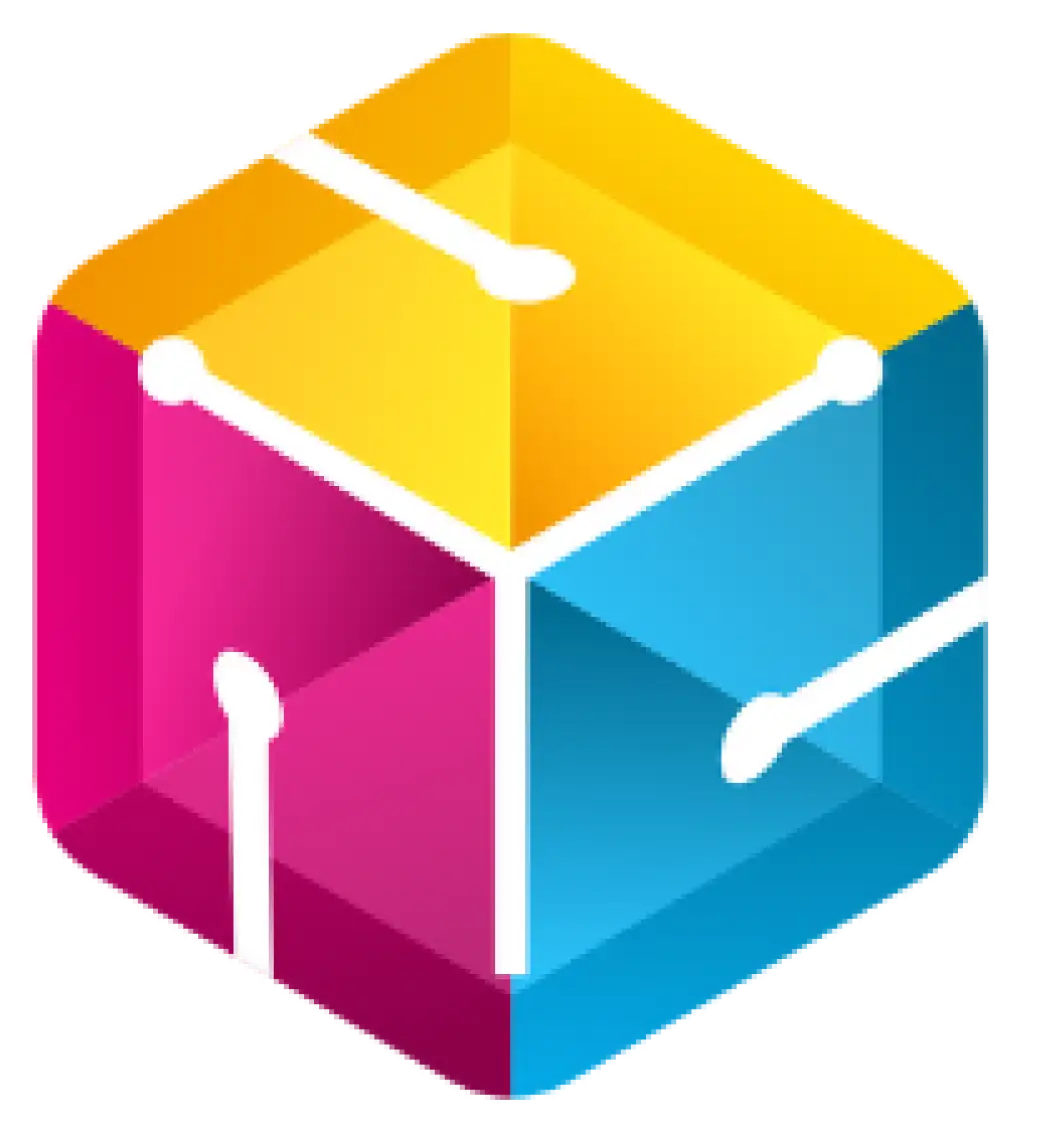
He is a professional blogger, blogging expert, SEO strategist, and founder of Latestsarlariyojana.com. With over 10+ years in the industry, he helps creators and entrepreneurs build successful websites and blogs.

