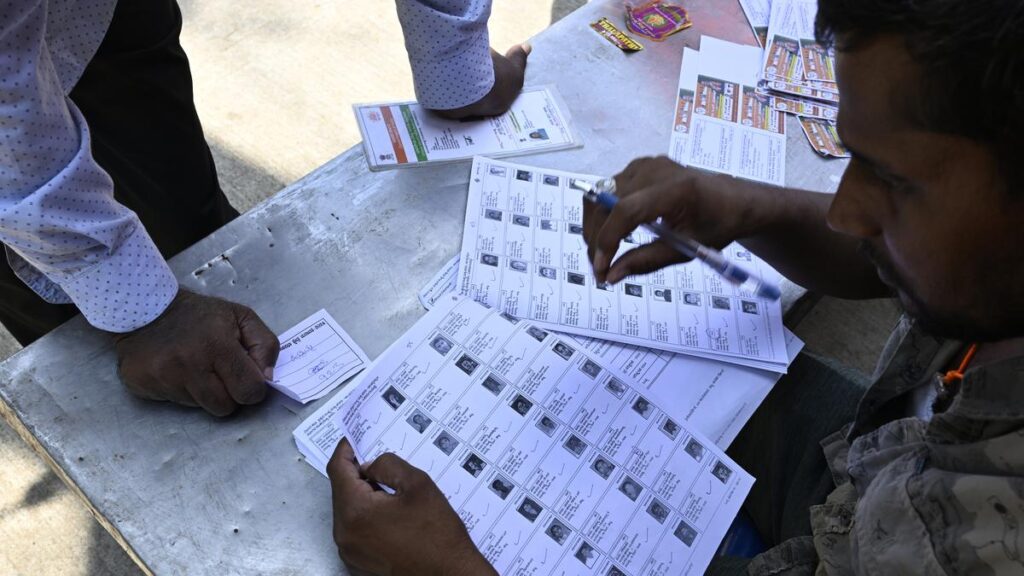To vote, your name must be on the voter list. If your name is not on the voter list, you will not be able to vote. Voter lists in India are updated periodically, adding new voters and removing some old names. Therefore, citizens should check whether their names are present in the voter list.
In the article we will tell you how to download voter list and how to check your name in the voter list, and what to do if you want to get the list of the entire Panchayat or locality.
Why is voter list important?
The electoral roll is a document that lists the names of registered voters for a particular constituency. When you go to vote, it’s mandatory for your name to be on the voter list. Sometimes, names are removed from the voter list due to technical reasons, which is important to check in a timely manner. First-time voters can confirm whether their name is included. A name on the voter list is required to vote.
How to Download Voter List
Step 1: Visit the website of Election Commission of India.
Step 2: On the side of the page, you will see an option “PDF E-Roll”.
Step 3: After clicking on the link, a page containing the link to the electoral roll of all the state will open. Click on the state from where you are registered as a voter.
Step 4: After clicking on the state in which you reside, you will see a list of districts that belong to that state. Click on the district in which you reside.
Step 5: After clicking on the name of the district, you will see a list of AC names on the page. Click on the AC name from which you are registered to vote.
Step 6: Next, you will see a list of polling stations belonging to that AC. Select the option ‘Final Roll‘ next to your polling station.
Step 7: You should be able to see the voting list and download voter ID.
What is Included in Electoral Roll?
The following details are included in the electoral roll:
- The full name of the person
- Date of birth
- Photograph
- Signature sample
- National ID number
- Registration address
- Code of the polling station
- Name of the polling station
- Area or locality
The electoral authorities use these details to authorise the person’s identity at the election booths.
Procedure to Search by EPIC Number
- The EPIC number is your voter card number, which is printed on the top of the card.
- Enter that number, select the state, and enter the captcha.
- Click “Search.”
- Your details will appear below.
- Click “View Details” to view the full details.
- You can also print your voter slip from there, which is very useful when voting.
How to Download Voter List
- If you don’t have an EPIC number, you can search by name.
- Enter the state, language, first name, relative’s name, age/date of birth, gender, district, and assembly constituency.
- Enter the captcha and click “Search.”
- All the records matching your name will be visible, search your name among them.
How to Download Voter List of entire village or locality?
If you want to download the voter list of the entire Panchayat or any particular area, then follow the steps given below-
- Search on Google: Type – Download Electoral Roll ECI, Then go to the link “https://voters.eci.gov.in/e-roll”.
- Select State: Select your state name from the list.
- Select your district and assembly constituency: Once you’ve selected your state, you’ll be prompted to select your district and assembly constituency. Enter the correct information.
- Select language: Select the language available in that state.
- Download List: Scroll down, where you will find options like Draft Roll, Final Roll, Supplement List.
If your name is not on the voter list, contact the department promptly. Also, if you are voting for the first time, be sure to get a voter ID card.
Downloading the voter list isn’t difficult; you just need to be aware of all the websites and steps. If you’re a responsible citizen, it’s your responsibility to check your name and that of your family members on the voter list before the elections.
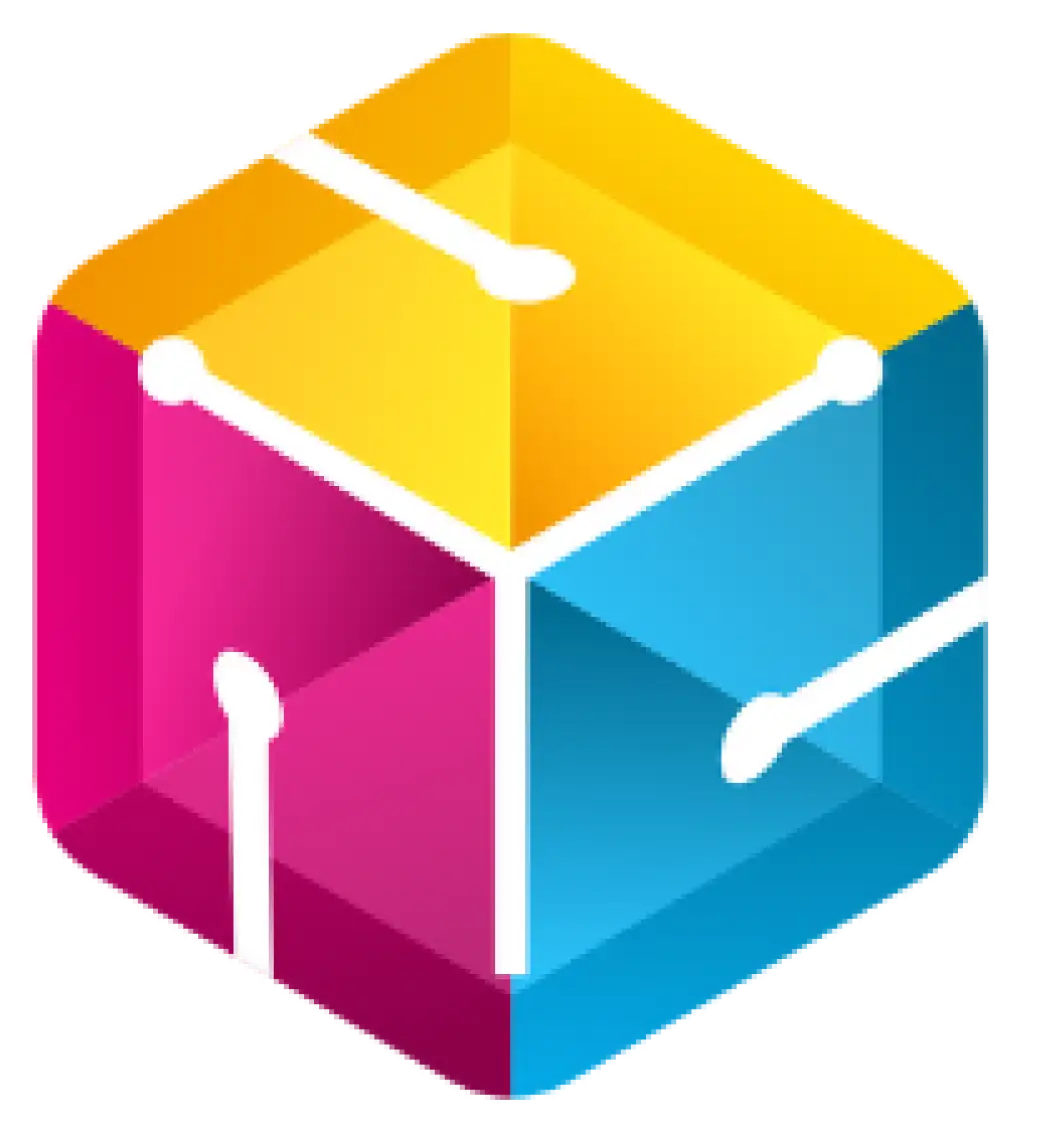
He is a professional blogger, blogging expert, SEO strategist, and founder of Latestsarlariyojana.com. With over 10+ years in the industry, he helps creators and entrepreneurs build successful websites and blogs.