The Koshvani Portal is a digital platform developed by the Government of Uttar Pradesh to provide financial transparency and accountability in the state’s treasury operations. This portal aims to provide transparent, quick and online information on financial transactions, salaries, pensions, and other financial details to government employees working in any government department of the state and citizens.
The Koshvani Portal UP was launched by the Uttar Pradesh government. This portal provides information regarding the monthly and annual salaries of all employees working in government departments. Through this portal, government employees can easily view not only their salary slips but also pension, tax revenue etc.
Koshvani Portal UP
| Portal Name | Koshvani Portal UP |
| Purpose of the Portal | To maintain the financial health of the state and bring transparency in government transactions. |
| Sector of The Portal | State Government (Uttar Pradesh) |
| Ministry of Portal | Department of Expenditure, Finance Ministry |
| Beneficiary of Portal | All government employees and citizens of the state |
| Apply Process | Online |
| Official Website | https://koshvani.up.nic.in/ |
What is Koshvani Portal?
The Koshvani Portal was created to bring transparency to the state’s finances and government transactions. All government employees can view and download their payslips online from their Android mobile phones, anytime, anywhere. Employees don’t require to visit the HR or department offices for salary slips.
The Koshvani portal allows you to view and download monthly payslips. To avail this online service, employees must log in using their mobile number registered with the Finance Department. The portal is significant to both employees and the government.
The aim of Koshvani Up Nic In portal is to bring transparency in financial information related to treasury and finance and to promote information among the citizens. Koshvani Up is user-friendly and provides a grievance redressal platform to ensure accountability and transparency in the financial management of the state.
Documents Required for Registration on the Up Koshvani Portal
- You must have a valid mobile number to receive an OTP for registration.
- An email ID is required to register.
- You must have a valid Aadhaar card to complete the registration process.
- You will need to provide your bank account details, including the account number and IFSC code, to receive payments from the government.
- You will also need to upload a recent passport-sized photograph during the registration process.
- You may need to provide a digital signature depending on the nature of your work.
- Educational certificates may be required for certain types of jobs or services.
- You may need to provide proof of residence.
How to register on Koshvani Portal?
- Visit the official website of Koshvani UP NIC at https://koshvani.up.nic.in/.
- On the homepage, click the “Login” button in the upper right corner of the screen.
- On the login page, click the “New User Registration” link.
- Enter your personal details, such as your name, email ID, mobile number, and Aadhaar number.
- Create a user ID and password of your choice.
- Verify that you are not a robot by solving the captcha code.
- Click the “Submit” button to complete the registration process.
- After activating your account, log in to the portal using your user ID and password.
- You can now access the various services offered on the Koshwani UP NIC IN portal.
Koshvani UP Salary Slip Viewing Process
- Log in to your account on the Koshwani UP NIC portal.
- On the dashboard, click on the “Pay Slip” option under the “Employee Services” section.
- Select the month and year for which you want to view the pay slip.
- Enter your employee code and select your department from the dropdown menu.
- Verify you’re not a robot by solving the captcha code.
- Click the “Submit” button to view your payslip.
- The payslip will be displayed on the screen, which you can download.
All government employees in the state can view and download their payslips online through the Koshvani Portal in UP. Users can also receive real-time updates on salaries, pensions, and government expenditures, including various development projects.
The Koshvani UP website allows for easy access to payment details. The employee and pensioner can follow up any information related to their salary. They can check the payment status easily using the employee IFMS portal.
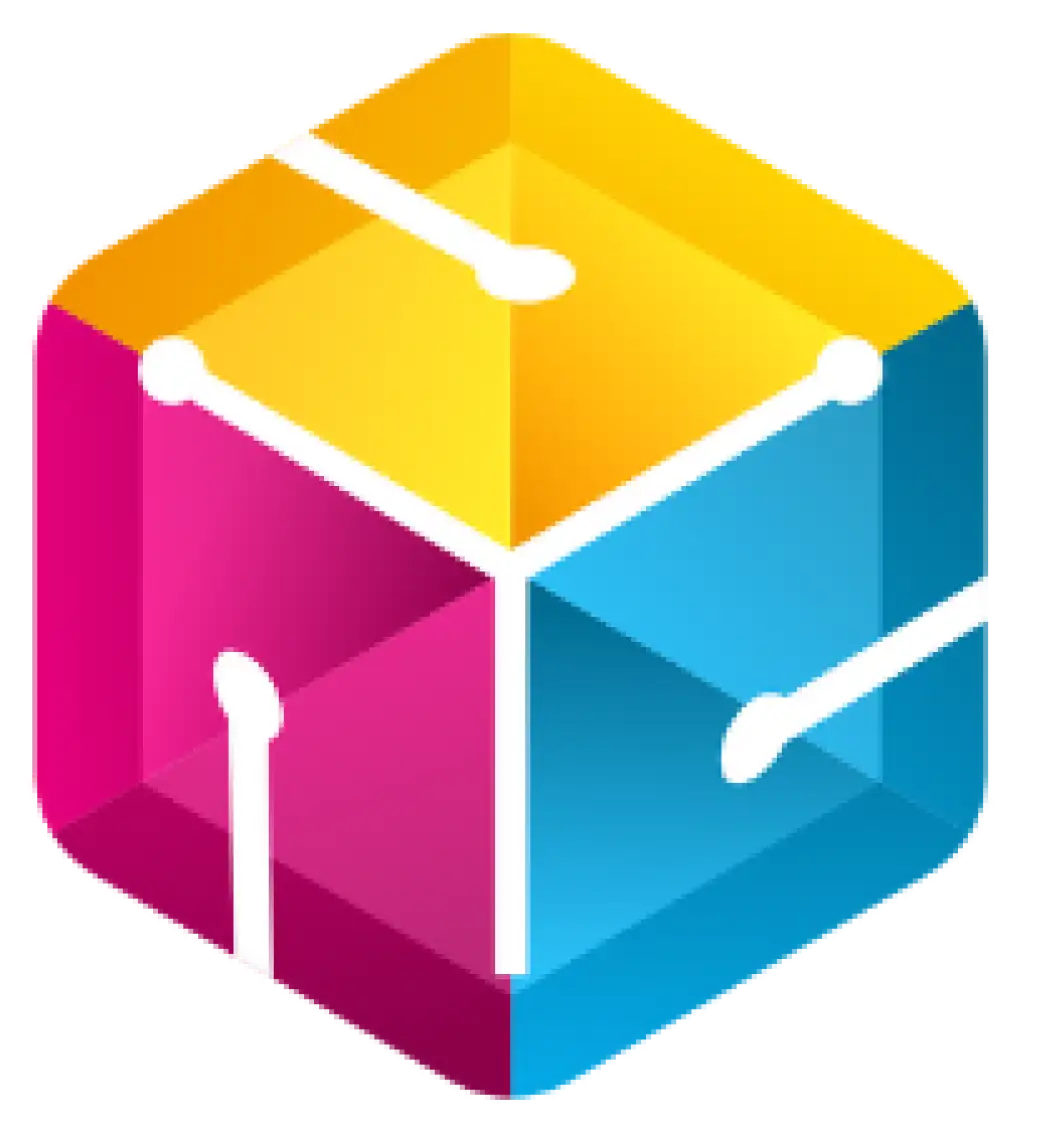
He is a professional blogger, blogging expert, SEO strategist, and founder of Latestsarlariyojana.com. With over 10+ years in the industry, he helps creators and entrepreneurs build successful websites and blogs.

